The Importance of Expressive Domain Models
2022.03.15 | Sascha Bleidner
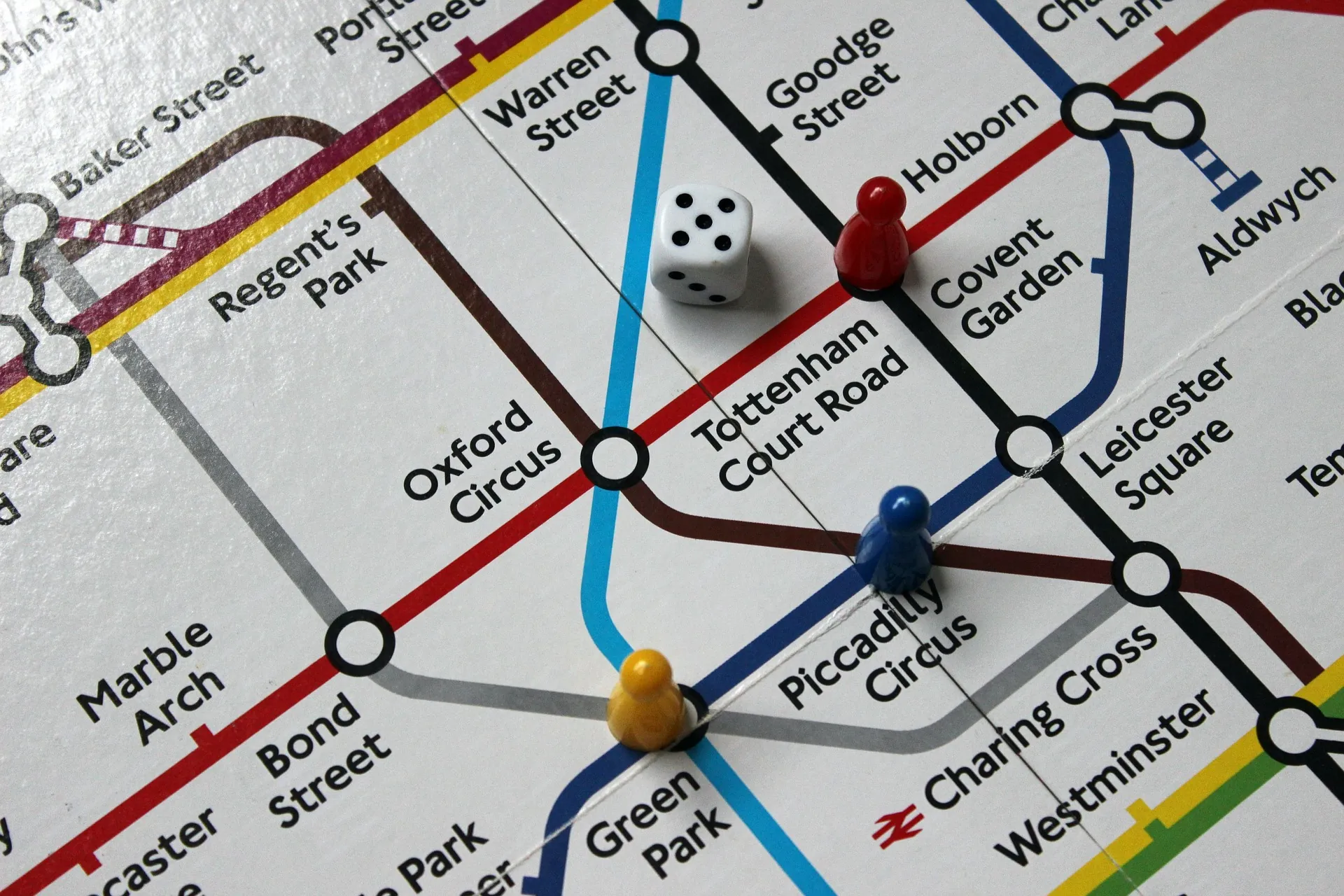
philm1310, Pixabay Lizenz, via pixabay
The Importance of Expressive Domain Models
Expressive and rich domain models gained a growing popularity with the rise of Domain-Driven Design, which was coined by Eric Evans by his book Domain-Driven Design: Tackling Complexity in the Heart of Software and the growing popularity of the Ports-and-Adapters software architecture.
Key to an expressive domain is the ubiquitous language, which is used both by the developers and the business people in your team. Developing such a ubiquitous language requires extensive collaboration between these two parties throughout a software development project. Discussing a well formatted diagram together with the business people is a lot easier, than looking at the actual code.
However, keeping such diagram up-to-date is a boring task, which can easily be forgotten. That is one reason why so many wiki pages are outdated one minute after you hit the save button on it.
Instead of having to update such pages, we want to generate the relevant documentation based on the actual code. This post will present you one easy way to integrate a workflow to generate a UML diagram based on your domain classes and render it within a asciidoc HTML document, which can be easily published as a static website.
Visualizing our domain classes in a HTML document, which can be easily published e.g. as a static website, is a two-step process:
- We need to generade a PlantUML diagram file, which can be rendered into a PNG file
- We need to add an asciidoc to our project, which includes and renders the generated PlantUML file.
You can find a running example of the code described in this post on github.com.
1. Generate a PlantUML Diagram
There are multiple maven plugins available, which can generate PlantUML syntax for given Java classes. We decided to use the plantuml-generator-maven-plugin, since it includes various well documented configuration options and includes support for generating the asciidoc wrapper.
The plugin can be configured within the plugin section of our pom.xml:
<plugin>
<artifactId>plantuml-generator-maven-plugin</artifactId>
<groupId>de.elnarion.maven</groupId>
<version>1.2.0</version>
<executions>
<execution>
<id>generate-simple-diagram</id>
<goals>
<goal>generate</goal>
</goals>
<phase>generate-test-sources</phase>
<configuration>
<outputDirectory>${build.directory}/classes/docs</outputDirectory>
<outputFilename>domain.puml</outputFilename>
<scanPackages>
<scanPackage>de.denktmit.domain</scanPackage>
</scanPackages>
<enableAsciidocWrapper>true</enableAsciidocWrapper>
</configuration>
</execution>
</executions>
</plugin>All classes within the package de.denktmit.domain will be included in the generated PlantUML file. The file will be generated in the directory /target/classes/docs. This directory is crucial, since we need to reference this file from within our asciidoc later.
2. Render Diagram within an Asciidoc
In this step we integrate the generated PlantUML file into an asciidoc file, which can be part of an existing documentation. The following asciidoc is a minimal example for rendering our PlantUML file:
= Diagram Example
// Configuration for external diagram rendering service:
:diagram-server-url: https://kroki.io/
:diagram-server-type: kroki_io
== Domain Diagram
This is a simple asciidoc example to illustrate how to efficiently generate a domain class diagram from code.
// include the PlantUML diagram file
include::domain.puml[]This files can be rendered into an HTML document with the help of the asciidoctor toolchain, which is also conveniently available as a maven plugin:
<plugin>
<groupId>org.asciidoctor</groupId>
<artifactId>asciidoctor-maven-plugin</artifactId>
<version>${asciidoctor.version}</version>
<dependencies>
<dependency>
<groupId>org.asciidoctor</groupId>
<artifactId>asciidoctorj-diagram</artifactId>
<version>${asciidoctor.version}</version>
</dependency>
</dependencies>
<configuration>
<sourceDirectory>${build.directory}/classes/docs</sourceDirectory>
<requires>
<require>asciidoctor-diagram</require>
</requires>
</configuration>
<executions>
<execution>
<id>generate-html-doc</id>
<phase>generate-test-resources</phase>
<goals>
<goal>process-asciidoc</goal>
</goals>
<configuration>
<backend>html5</backend>
<attributes>
<toc>left</toc>
</attributes>
</configuration>
</execution>
</executions>
</plugin>Rendering a PlantUML diagram into a PNG file actually requires (graphviz)[https://graphviz.org] to be installed on the build host. Since this can be an issue especially in CI-environments, asciidoc includes support to use external services to render PlantUML and other diagram types. (Kroki)[https://korki.io] is one of these services which can also be self-hosted to avoid sending sensitive data to public webservices. In our example we configured the public Kroki instance to be used to render our diagram within the asciidoc:
:diagram-server-url: https://kroki.io/
:diagram-server-type: kroki_ioPublish Documentation
Running mvn package will execute the PlantUML generation and render the asciidoc as a HTML document afterwards. The result will look like this:
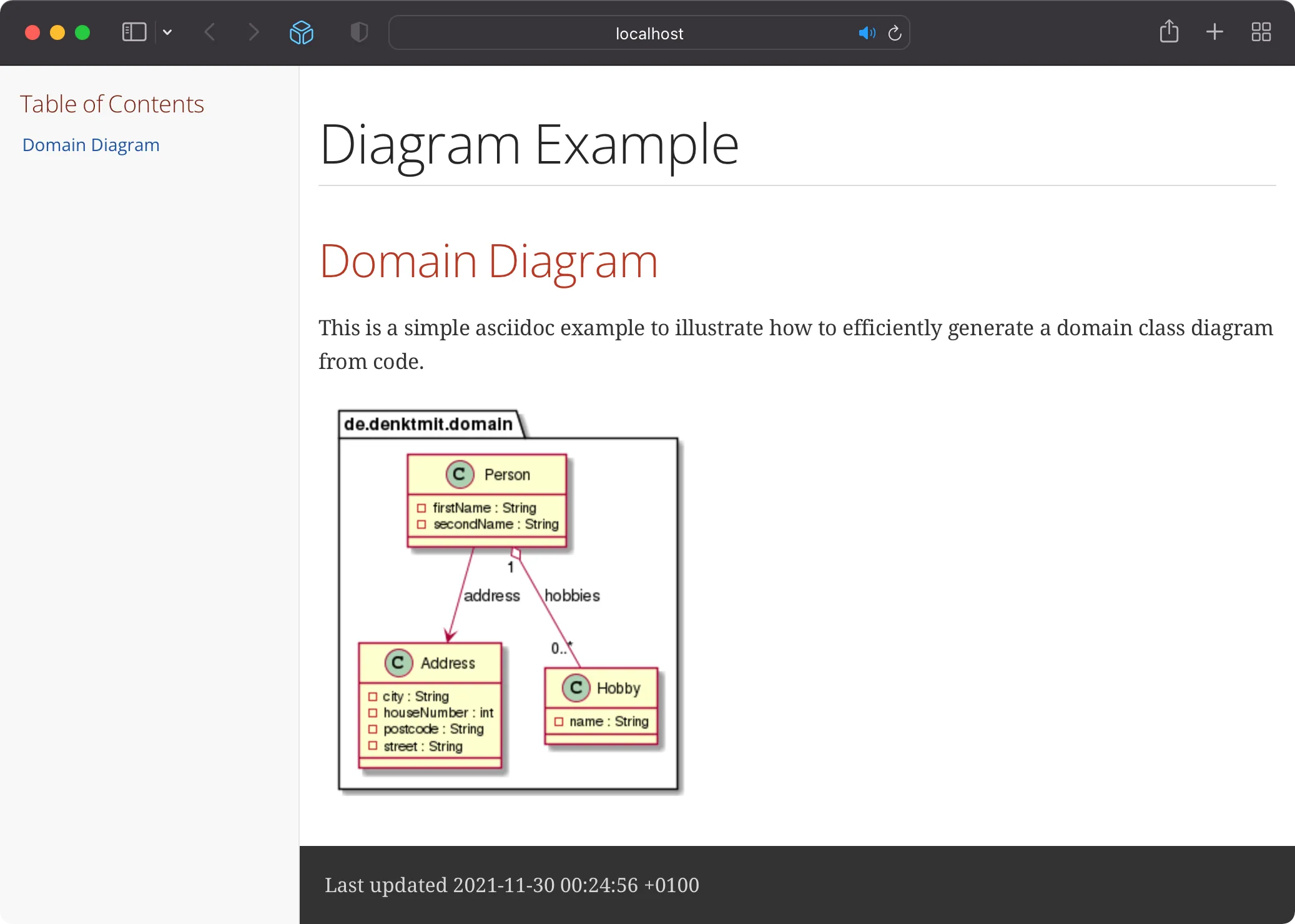
The document will be generated into the directory target/generated-docs. From here it can easily be published as a static website, e.g. using GitHub or Gitlab Pages.